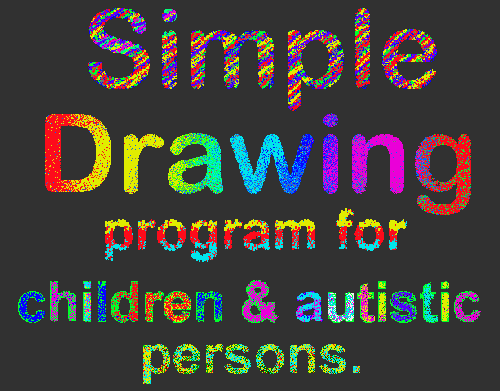
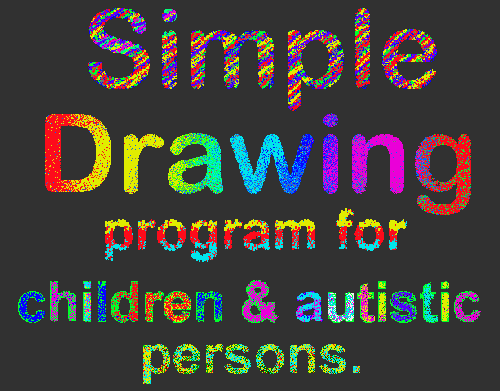
I made this program primarily for my son, who likes to
draw. However most draw / paint programs are too complicated for small
children. In addition it's possible to save files and even worse, minimize
or exit these programs giving access to windows. I like him to use the
computer to a certain degree by himself, but a lot of damage can be done
by randomly clicking around in Windows. I run this program from my menu.
Clicking on the EXIT icon or pressing ESC exits and returns to the menu.
If this program is not run from my menu pressing
F1 brings up a window where the exit icon can be removed. In this case
the program can be exited by pressing the escape key. The keyboard can
be set aside as its not needed to draw with this program. I use a bit of
magical misdirection (point at the screen while saying the magic word)
when I need to press F1 or the escape key.
The program works together with the picture displaying
program. Pressing on the icon (like the one above) will shell to the picture
displaying program "bilder.exe". A picture can be chosen and placed on
the clipboard. After exiting the picture program the contents of the clipboard
will appear in the drawing program. You can now draw and paint on the image.
The picture displaying program "bilder.exe" is directory sensitive and
is restricted to images found in C:\VB0EXE\BILDER. However any program
that places/copies an image on the clipboard can be used. You can copy
an image to the clipboard and then (with magical misdirection) ATL-TAB
to switch to the drawing program.
At the right side their are icons for Norwegian
Danish, Dutch, Spanish, Punjabi and English. Provided you have downloaded
the sound files, the name of the color will be heard when the colored icons
above are clicked.
These icons can be removed in the window that appears
when F1 is pressed.
The desired sound files must be downloaded separately.
The drawing program works fine without them and its size without the sound
files is a reasonable 79. Kb.
Anyone interested in adding a language? Send me the sound
files along with a note stating that I (or anyone else) can modify, corrupt,
play backwards, reverse engineer, sell, give away, rent, play as many times
as we wish or otherwise use them in anyway we see fitting and ill try to
add them. The quality of the sound files should be as good or better then
the existing files and with some indication (preferably in English) of
which file is which color.
Most of the other functions of the program "TEGNE.EXE"
are straight forward and should require no explanation except the following.
My original intention was to allow a restricted saving of pictures. However saving a file in Visual Basic 3.0 results in a bitmap of just under 1 Mb! These so-called bitmaps produced by visual basic refuse to load in anything but MSDRAW. Attempting to save on other machines produced out of memory errors. I find nothing in the Visual Basic documentation about this rather serious limitation. So the only way to save a picture with this program is to put the picture on the clipboard, paste into another program and then save the file.
There is a strip with 9 picture icons. The 9 pictures are named "pic1.bmp" through pic9.bmp. The icons are named pic1i.bmp through pic9i.bmp. Right clicking on one of the icons gives the opportunity to copy the picture as a picture or as an icon to the clipboard. A reminder of how to name the picture or icon is given. For example if you want to replace the 3rd picture:
Repeat these steps for the icon and replace the PIC3I.BMP.
This feature is similar to the "Write and See" system developed by B.F. Skinner for teaching letters and handwriting. Skinner's system used paper treated with a special ink that changed color. A properly formed letter appeared in one color but the deviant parts in another. (Handwriting with write and see. Chicago: Lyons & Carnahan, 1968. (with S. Krakower [2]; a series of manuals for teachers and students, grades 1 to 6).
My system works as follows: First the text that the user shall work with is entered in the text box. The text will then appear in black at the top of the screen. The size and font can be changed. Shapes or hand written letters can also be used but they must be black with a color value between 0 and 999.
Then when the left mouse button is pressed the color of the pixel 170 pixels above the mouse pointer is determined. If the pixel is black then the spray paint works and the corresponding pixels around the mouse pointer are sprayed in the current color. If the corresponding pixel 170 above is not black (color value > 999) then nothing happens. The colors just above 999 are quite black so choosing a very dark gray background will result in invisible text but the magic ink will still copy the text with the current color.
Usually I lightly spray the text using a large radius. In the example below the beginning of the word DAVID is heavily sprayed, the ending is lightly sprayed.
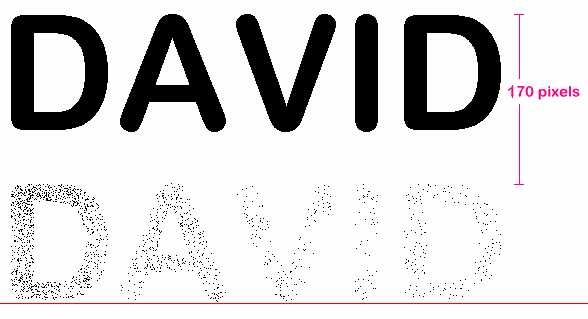
I then reduce the spray radius to 10 and turn it over
to my son to finish.
This program is designed for a screen resolution of 800 X 600 with preferably 64000 colors.
Download TEGNE.ZIP (80 kb. dated Jan.
01.1998.)
Sound files:
Download NORSK.ZIP (61 kb. dated Dec. 30.1997.) (14 colors.)
Download DANISH.ZIP (30 kb. dated
Dec. 30.1997.) (6 colors.)
Download DUTCH.ZIP ( kb. dated April.
30.1998.) (14 colors.)
Download SPANISH.ZIP (93 kb. dated
Dec. 30.1997.) (14 colors.)
Download PUNJAB.ZIP (70 kb. dated Dec. 30.1997.) (14 colors.)
Download ENGLISH.ZIP (66 kb. dated
Dec. 30.1997.) (14 colors.)
Several programs require the system files GAUGE.VBX, SPIN.VBX,MCI.VBX and THREED.VBX in your WINDOWS\SYSTEM directory. If you donít already have them you can get them here.